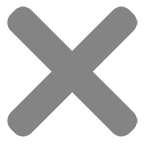Aura Takes you Higher
View Our Latest Drivers
[it_woo_product_table id="3"]
Ready Made Drivers
Purchase one of our ready made drivers for your Home Automation Platform
Custom Made Drivers
Have us build a driver for your device. Whether you are a manufacturer or a dealer with an idea, we can make it.
Magic Cube
Our Magic Cube is super charging home automation installations. Learn More