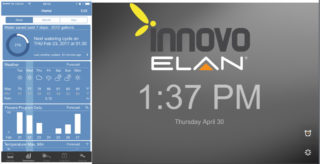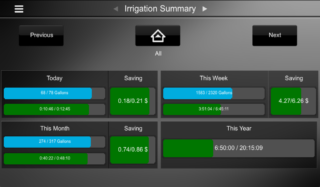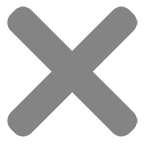Updated August 13, 2024.
Shelly Drivers have been split into the following drivers to accommodate more functions and better Nice Integration. :
Shelly Pro (This Driver)- This will install supported lighting devices from Gen1, Gen2 & Gen3. It will also install the lighting switch portion of PM and EM Gen 1 & Gen 2 devices. This will also install all Gen 1 Sensors and Gen 2 Pro PM sensors using a custom interface. The interface has to be connected manually using the configurator. For the newest gauge display use our Shelly Utilities for Gen 2, Pro and EM devices.
Shelly Utilities – This will install all Gen 2 and Gen 3 sensors. This uses the Elan Utility tab and will not work with Gen 1 Sensors.
Shelly Climate – This will install the Shelly TRV under the climate tab.
Shelly Uni Plus – This will install the Shelly Uni Plus under the Utilities tab. We also have a version of the Uni Plus designed for the Garage Doors available in our Garage Pro driver.
Updated and rebuilt from the ground up, the Shelly Pro is all in one driver for all types of Shelly products including lighting relays, climate control and sensors. The Shelly Pro is updated with support for the new Shelly Plus devices, new graphics and a more robust way of reading sensor values. It also now supports the Pro 4PM, Pro 2PM, Pro 1PM, I4, EM and EM3 with Energy Monitoring and costs. For a complete list see our devices.
For a the more modern utilities Gauges, please use our Shelly Utilities Driver.
The Shelly Pro is an incredible professional-grade driver developed in official partnership with Shelly. It’s designed for top-tier Nice dealers who want to streamline the installation process with a simple, few-clicks pro driver for installing and managing over 55 different Shelly devices. This driver utilizes the most advanced installation and Smart Mode Discovery© available for Nice Controllers, making it an amazing tool for professional installation and management.
Shelly Drivers have been split into the following drivers to accommodate more functions and better Nice Integration. :
Shelly Pro (This Driver)- This will install supported lighting devices from Gen1, Gen2 & Gen3. It will also install the lighting switch portion of PM and EM Gen 1 & Gen 2 devices. This will also install all Gen 1 Sensors and Gen 2 Pro PM sensors using a custom interface. The interface has to be connected manually using the configurator. For the newest gauge display use our Shelly Utilities for Gen 2, Pro and EM devices.
Shelly Utilities – This will install all Gen 2 and Gen 3 sensors. This uses the Elan Utility tab and will not work with Gen 1 Sensors.
Shelly Climate – This will install the Shelly TRV under the climate tab.
Shelly Uni Plus – This will install the Shelly Uni Plus under the Utilities tab. We also have a version of the Uni Plus designed for the Garage Doors available in our Garage Pro driver.
- Supports the Shelly TRV
- Auto provision Gen2 devices
- Now Supports Shelly Pro line
- Supports Shelly Plus devices
- Supports Energy Monitoring for EM1 and EM3
- Faster Sensor reporting
- Reporting directly to the controller from the Shelly Settings.
- Auto Discovery of Shelly devices. See devices section for supported units.
- Two-way control and feedback of all supported lighting and sensors devices
- Auto recognition of RGBW color or white modes
- Auto recognition of Shelly 2.5 Curtain / Roller mode
- Multi-unit driver installation
- Auto configuration of Shelly Button
- Independent use of Shelly Button trigger Elan Events.
- LAN mode operation – Lighting fast command and feedback
- Supports username and password for secure communication in Lighting Drivers
- Auto discovery of sensors
- Auto installation of sensors
- Ongoing detection of sensors
- Battery levels for all sensors
- Event Maps and Numeric triggers based on sensor type
Related products
-

HDL BUS HVAC
This Driver Uses Our New License. To Purchase Click HereThis Driver Uses a Stub License. To Purchase Click Here -
Leviton Wi-Fi Decora
This Driver Uses Our New Controller Pro License. Quick ViewPlease Login to See PricingLeviton Wi-Fi Decora
This Driver Uses Our New Controller Pro License.
This is a two-way driver to control and get feedback from supported Leviton Decora Wi-Fi lighting controls. The driver supports Gen 1 and Gen 2 WiFi only decora devices.
Categories: Lighting, Nice Native Driver Tags: driver, softwarePlease Login to See Pricing -

TPLink Kasa
This Driver uses our new license. -

Rain Machine
Please Login to See Pricing Quick ViewPlease Login to See PricingRain Machine
Please Login to See Pricing
This is an official driver to connect Rain Machine Irrigation Controller to Elan Controllers. To learn more about this amazingly smart product visit RainMachine.
Categories: Irrigation, Nice Native Driver Tags: driver, softwarePlease Login to See Pricing -
Updated
Magic Cube Media (Apple TV, Android, FireTV)
This Driver Uses a Stub License. To Purchase Click Here -

Kodi (Updated for Matrix)
This Driver Uses Our New License.